This post assumes that you know about protractor.
Scenario:
To setup the end to end testing in the server for continuous integration in Ubuntu.
Selenium Headless server installation:
- Open the following ports 4444, 7054,5055 [If your continuous integration server is different from selenium server]
- Install Xvfb [Xvfb or X virtual framebuffer is a display server implementing the X11 display server protocol. In contrast to other display servers Xvfb performs all graphical operations in memory without showing any screen output.]
sudo aptitude install -y xfonts-100dpi xfonts-75dpi xfonts-scalable xfonts-cyrillic xvfb x11-apps
- Install imagemagick(to take screenshot), google-chrome and firefox
sudo aptitude imagemagick firefox google-chrome-stable
- Now run the Xvfb server
/usr/bin/Xvfb :99 -ac -screen 0 1024x768x24 &
- To make the x-windows apps to connect this Xvfb server,
export DISPLAY=:99
- Now run the selenium server. When it launches the google-chrome or firefox , it will use the xvfb server.
node_modules/protractor/bin/webdriver-manager start
Debugging the selenium headless server installation:
- First check whether the browsers are using the Xvfb, when your run in the command line. [when you run the command
firefox, it will just throw some output and waits till you kill with ctl+C] - then, Check whether selenium works or not, by visiting the the following URL
http://<your_selenium_server>:4444/wd/hub/static/resource/hub.html
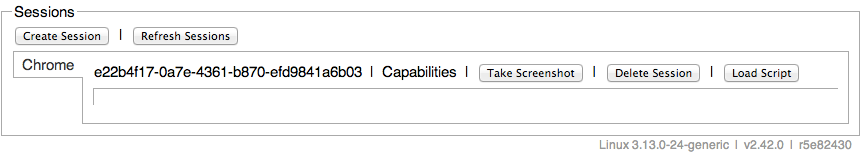
- You can try to create session with different browsers.
- Click load script and enter some URL.
- Take screenshot, you should see the loaded page screenshot.
Configure protractor:
With the following
seleniumAddress: 'http://<Your_selenium_server_address>:4444/wd/hub'
2 Responses to Angularjs Protractor – Selenium headless End to End Testing